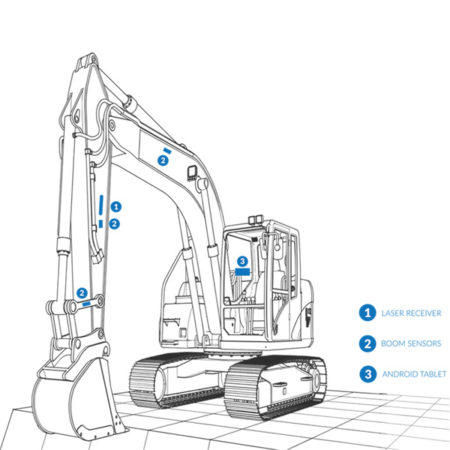Description
Complete 3D Machine Control for Your Excavator – Install It Yourself and Save
Get professional-grade 3D excavator guidance with the Stonex STX-Dig system. Our complete self-install kit includes everything you need for a successful installation, plus comprehensive support to ensure you get it right the first time.
Complete STX-Dig 3D Kit Includes:
🎯 Precision Sensor Package
- Frame sensor – chassis reference and stability
- Boom sensor – accurate boom angle measurement
- Stick sensor – precise stick position tracking
- Bucket sensor – cutting edge positioning (standard or tilt bucket)
- All mounting brackets – welded or magnetic options available
- Professional sensor cables – weatherproof M12 connections
📡 Advanced GNSS Positioning
- Dual GNSS antennas – heading and positioning accuracy
- SMC receiver – multi-constellation satellite tracking
- UHF antenna – RTK correction data reception
- Antenna cables with proper separation for optimal performance
- Universal antenna brackets – fits standard excavator handrails
💻 Apollo Display System
- 10″ Apollo Series tablet
- Android operating system – familiar smartphone-like interface
- STX-Dig software pre-loaded with Australian coordinate systems
- RAM mounting system – secure, adjustable cab installation
- Touch screen operation – works with gloves in all conditions
🔌 Complete Connection System
- Multiport connection box – central system hub
- Power cables – 12V/24V excavator connection
- CAN bus communication – reliable sensor networking
- Weatherproof connectors throughout system
- Cable management accessories – professional installation appearance
Why Choose STX-Dig 3D Self Install?
💰 Significant Cost Savings
- Save $3,000-$5,000 compared to professional installation
- No waiting for installation appointments – install on your schedule
- Learn your system inside out – better troubleshooting capability
- Flexible timing – install during machine downtime
- Online Training – Full training and support
🛠️ Complete Installation Support
- Comprehensive installation guides – step-by-step with photos
- Video tutorials available for complex procedures
- Technical support hotline – expert help when you need it
- Red Edge Resources backing – Australian support you can trust
📈 Professional Results
- Centimeter-level accuracy – same precision as professional installs
- Full 3D guidance – grade, slope, and design file capability
- Real-time cut/fill display – instant productivity feedback
- Design file compatibility – works with all major CAD formats
STX-Dig 3D Capabilities
🏗️ Complete 3D Guidance
- Design file following – automatic grade and slope guidance
- Cut and fill display – real-time depth and volume information
- Multiple reference options – laser, GNSS, or design file
- Bucket position tracking – precise cutting edge location
📊 Advanced Features
- 1D, 2D, and 3D modes – scalable to your project needs
- Flat surface creation – simple grade establishment
- USB & Cloud file transfer – easy project and design management
- Offset capabilities – work around obstacles and utilities
🎮 Operator-Friendly Interface
- Intuitive Android operation – minimal learning curve
- Large, clear display – easy visibility in all conditions
- Simple mode switching – 1D/2D/3D operation as needed
- Customizable settings – adapt to operator preferences
Self Install Process Overview
Phase 1: Planning & Preparation (1-2 hours)
- Review installation guide and video tutorials
- Identify optimal sensor mounting locations
- Prepare tools and workspace
- Plan cable routing paths
Phase 2: Sensor Installation (3-4 hours)
- Mount sensors on frame, boom, stick, and bucket
- Install mounting brackets (welded or magnetic)
- Route sensor cables with proper protection
- Connect sensor chain to multiport box
Phase 3: GNSS & Display Setup (2-3 hours)
- Install dual GNSS antennas with proper separation
- Mount Apollo tablet in operator cab
- Connect power supply and communication cables
- Install multiport connection box
Phase 4: System Configuration (1-2 hours)
- Power up system and verify connections
- Configure GNSS settings for Australian conditions
- Set up RTK correction source
- Test basic system functionality
Phase 5: Calibration & Testing (2-3 hours)
- Measure machine geometry accurately
- Perform sensor calibration procedures
- Verify system accuracy with test points
- Complete operator training and handover
Total Installation Time: 8-12 hours
Installation Support Included
Comprehensive Documentation
- Detailed installation manual – step-by-step procedures
- Component identification guide – know every part
- Wiring diagrams – clear connection instructions
- Troubleshooting section – solve common issues
Tutorial Library
- Installation overview – complete process walkthrough
- Sensor mounting techniques – professional tips and tricks
- Calibration procedures – ensure accuracy from day one
- Software operation – maximize system capabilities
Expert Technical Support
- Installation hotline – 1300 769 359 during business hours
- Email support – detailed technical assistance
- Remote assistance – TeamViewer support when needed
- Follow-up service – ensure your success
What You Need to Provide
🔧 Basic Tools Required
- Standard hand tools (spanners, screwdrivers)
- Welding equipment (if using welded brackets)
- Measuring tape and level
- Basic electrical tools
⚡ Machine Requirements
- 12V or 24V electrical system
- Standard excavator configuration
- Access to operator cab for display mounting
- Clear sight lines for GNSS antennas
System Specifications
Accuracy Performance:
- Horizontal: ±2cm typical with RTK corrections
- Vertical: ±3cm typical with RTK corrections
- Update Rate: 10Hz for smooth guidance
- Working Range: Limited only by RTK correction source
Environmental Ratings:
- IP67 rated sensors – fully weatherproof
- Operating Temperature: -30°C to +70°C
- Shock and Vibration: Heavy-duty construction rated
- EMC Compliance: Meets Australian standards
Investment and Value
Complete STX-Dig 3D Self Install Kit: $25,000
What This Includes:
- All hardware components listed above
- Comprehensive installation support
- 36-month manufacturer warranty
- Red Edge Resources technical backing
- Software updates and support
Why Red Edge Resources?
🏆 Australia’s STX-Dig Specialists
- Authorised Stonex dealer with full technical support
- Installation training developers – we wrote the masterclass
- Local Australian support – no overseas call centers
- Mining and construction experience – we understand your needs
📞 Comprehensive Support Network
- Technical hotline during business hours
- Email support for detailed questions
- Remote assistance via TeamViewer
- Replacement parts readily available
Get Your STX-Dig 3D Kit Today
📞 Call for Immediate Availability: 1300 769 359
Ready to Install? We Need to Know:
- Excavator make, model, and year
- Bucket type (standard or tilt)
- Preferred display size
- Installation timeline
- RTK correction source preference
Success Guarantee
We’re so confident in our self-install support that we guarantee your success. If you can’t get your STX-Dig system operational following our guides and support, we’ll arrange professional installation at no additional charge.
Ready to save money while gaining the precision your projects demand?
Red Edge Resources STX-Dig 3D Self Install “Professional results, DIY savings, complete support”
Call 1300 769 359 – Your 3D excavator guidance solution is ready to ship